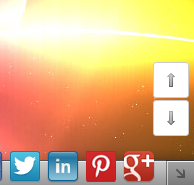The Up and Down buttons can be used to navigate to the top and bottom of the page content, especially when on the main page there are many articles or when an article has too many comments. These buttons have a fadeIn and fadeOut effect, this means that they will fade slightly when we are scrolling to the top or bottom of the page and additionally, have the function of going up/down the blog.
How to put Go Up and Go Down buttons using the jQuery slide effect
Step 1. Go to Template, click on the Edit HTML button
Step 2. Search (using CTRL + F) for the following piece of code:
Step 3. Just above this code, paste this one:
Step 4. Now search (CTRL + F) for this tag:
How to put Go Up and Go Down buttons using the jQuery slide effect
Step 1. Go to Template, click on the Edit HTML button
Step 2. Search (using CTRL + F) for the following piece of code:
Step 3. Just above this code, paste this one:
Step 4. Now search (CTRL + F) for this tag: